SonarqubeでCoverage出したい話
備忘録。
忘れている何かがあるかもしれない。
資源
- CentOS Linux release 7.2.1511 (Core)
- Jenkins ver. 2.73.1
- Java 1.8.0_111 Oracle Corporation (64-bit)
- SonarQube Scanner 2.8
手順
- 必要なソースをgit clone
- ログDIRとか作る
- Composer updateする
- php unitをかける

Excludeするソースとか指定はしておいた方がいい。(Coverageに影響が出る)
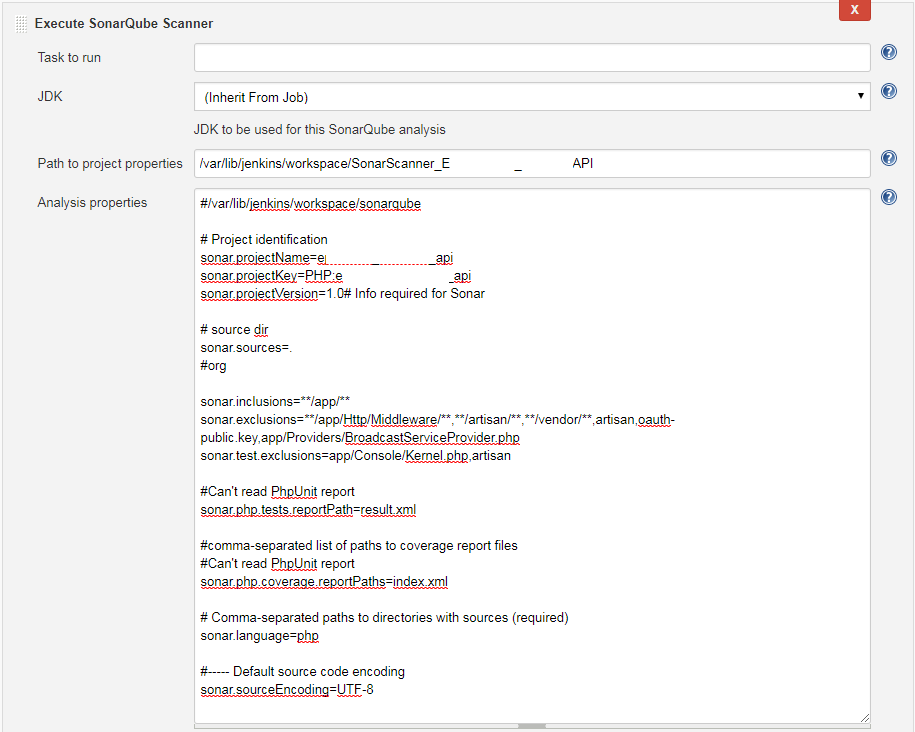
<?xml version="1.0" encoding="UTF-8"?> <phpunit backupGlobals="false" backupStaticAttributes="false" bootstrap="vendor/autoload.php" colors="true" convertErrorsToExceptions="true" convertNoticesToExceptions="true" convertWarningsToExceptions="true" processIsolation="false" stopOnFailure="false"> <testsuites> <testsuite name="Feature"> <directory suffix="Test.php">./tests/Feature</directory> </testsuite> <testsuite name="Unit"> <directory suffix="Test.php">./tests/Unit</directory> </testsuite> </testsuites> <filter> <whitelist processUncoveredFilesFromWhitelist="true"> <directory suffix=".php">./app</directory> </whitelist> </filter> <logging> <log type="junit" target="result.xml" logIncompleteSkipped="false"/> <log type="coverage-clover" target="./index.xml"/> </logging> <php> <env name="APP_ENV" value="testing"/> <env name="CACHE_DRIVER" value="array"/> <env name="SESSION_DRIVER" value="array"/> <env name="QUEUE_DRIVER" value="sync"/> <env name="DB_DATABASE" value="test_database_hoge"/> </php> </phpunit>
Sonarに結果が出力されていればOK

Sonarに結果が出ないときは、jenkinsのワークスペースにそれぞれの結果ファイルが出力されているか確認する。
$ head /var/lib/jenkins/workspace/SonarScanner_hogehogeAPI/index.xml <?xml version="1.0" encoding="UTF-8"?> <coverage generated="1538102369"> <project timestamp="1538102369"> <package name="App\Console"> <file name="/var/lib/jenkins/workspace/SonarScanner_hogehogeAPI/app/Console/Kernel.php"> <class name="App\Console\Kernel" namespace="App\Console"> <metrics complexity="2" methods="2" coveredmethods="2" conditionals="0" coveredconditionals="0" statements="4" coveredstatements="4" elements="6" coveredelements="6"/> </class> <line num="25" type="method" name="schedule" visibility="protected" complexity="1" crap="1" count="23"/> <line num="29" type="stmt" count="23"/>
$ head /var/lib/jenkins/workspace/SonarScanner_hogehogeAPI/result.xml <?xml version="1.0" encoding="UTF-8"?> <testsuites> <testsuite name="tests/Feature/Api/" tests="23" assertions="85" errors="0" failures="0" skipped="0" time="4.553398"> <testsuite name="Tests\Feature\CreateChildTest" file="/var/lib/jenkins/workspace/SonarScanner_hogehogeAPI/tests/Feature/Api/Child/CreateChildTest.php" tests="9" assertions="17" errors="0" failures="0" skipped="0" time="1.940765"> <testsuite name="Tests\Feature\CreateChildTest::testValidation" tests="4" assertions="8" errors="0" failures="0" skipped="0" time="0.628133"> <testcase name="testValidation with data set "0"" class="Tests\Feature\CreateChildTest" classname="Tests.Feature.CreateChildTest" file="/var/lib/jenkins/workspace/SonarScanner_hogehogeAPI/tests/Feature/Api/Child/CreateChildTest.php" line="79" assertions="2" time="0.230536"/> <testcase name="testValidation with data set "1"" class="Tests\Feature\CreateChildTest" classname="Tests.Feature.CreateChildTest" file="/var/lib/jenkins/workspace/SonarScanner_hogehogeAPI/tests/Feature/Api/Child/CreateChildTest.php" line="79" assertions="2" time="0.134350"/> <testcase name="testValidation with data set "2"" class="Tests\Feature\CreateChildTest" classname="Tests.Feature.CreateChildTest" file="/var/lib/jenkins/workspace/SonarScanner_hogehogeAPI/tests/Feature/Api/Child/CreateChildTest.php" line="79" assertions="2" time="0.131509"/> <testcase name="testValidation with data set "3"" class="Tests\Feature\CreateChildTest" classname="Tests.Feature.CreateChildTest" file="/var/lib/jenkins/workspace/SonarScanner_hogehogeAPI/tests/Feature/Api/Child/CreateChildTest.php" line="79" assertions="2" time="0.131738"/> </testsuite>
Systemctlのサービスを作る
参考
■serviceファイル作成
vim /usr/lib/systemd/system/nginx.service ############################################ [Unit] Description=nginx - high performance web server Documentation=http://nginx.org/en/docs/ After=network.target remote-fs.target nss-lookup.target [Service] Type=forking PIFfile=/usr/local/nginx/logs/nginx.pid ExecStartPre=/usr/local/nginx/sbin/nginx -t -c /usr/local/nginx/conf/nginx.conf ExecStart=/usr/local/nginx/sbin/nginx -c /usr/local/nginx/conf/nginx.conf ExecReload=/usr/bin/kill -s HUP $MAINPID ExecStop=/usr/bin/kill -s QUIT $MAINPID PrivateTmp=true [Install] WantedBy=multi-user.target ############################################ ■list-unit-filesに認識されているか確認 $ sudo systemctl list-unit-files --type=service|grep nginx nginx.service disabled ■有効化する $ sudo systemctl enable nginx.service Created symlink from /etc/systemd/system/multi-user.target.wants/nginx.service to /usr/lib/systemd/system/nginx.service.
確認
■起動確認
$ sudo systemctl start nginx.service
$ ps -ef|grep ngin
root 9887 1 0 16:29 ? 00:00:00 nginx: master process /usr/local/nginx/sbin/nginx -c /usr/local/nginx/conf/nginx.conf
nginx 9888 9887 0 16:29 ? 00:00:00 nginx: worker process
root 9971 32341 0 16:29 pts/1 00:00:00 grep --color=auto ngin
■systemctl statusで確認
□確認項目
・PIDがpsで引いたものと合致しているか
・ExecStart, ExecStartPreがそれぞれ動いたか
$ sudo systemctl status nginx.service
● nginx.service - nginx - high performance web server
Loaded: loaded (/usr/lib/systemd/system/nginx.service; enabled; vendor preset: disabled)
Active: active (running) since Mon 2018-04-16 16:29:35 JST; 42s ago
Docs: http://nginx.org/en/docs/
Process: 9886 ExecStart=/usr/local/nginx/sbin/nginx -c /usr/local/nginx/conf/nginx.conf (code=exited, status=0/SUCCESS)
Process: 9883 ExecStartPre=/usr/local/nginx/sbin/nginx -t -c /usr/local/nginx/conf/nginx.conf (code=exited, status=0/SUCCESS)
Main PID: 9887 (nginx)
CGroup: /system.slice/nginx.service
├─9887 nginx: master process /usr/local/nginx/sbin/nginx -c /usr/local/nginx/conf/nginx.conf
└─9888 nginx: worker process
Apr 16 16:29:35 ip-10-56-79-94.ap-northeast-1.compute.internal systemd[1]: Starting nginx - high performance web server...
Apr 16 16:29:35 ip-10-56-79-94.ap-northeast-1.compute.internal nginx[9883]: nginx: the configuration file /usr/local/nginx/conf/nginx.conf syntax is ok
Apr 16 16:29:35 ip-10-56-79-94.ap-northeast-1.compute.internal nginx[9883]: nginx: configuration file /usr/local/nginx/conf/nginx.conf test is successful
Apr 16 16:29:35 ip-10-56-79-94.ap-northeast-1.compute.internal systemd[1]: Started nginx - high performance web server.
Hint: Some lines were ellipsized, use -l to show in full.
■停止確認
$ sudo systemctl stop nginx.service
$ ps -ef|grep ngin
root 14815 32341 0 16:34 pts/1 00:00:00 grep --color=auto ngin
文字列編集系shell芸
php.iniとかコメントアウトたくさんある系のconfをさらっと確認しよう。
$ grep -v "^;" /etc/php.ini [PHP] engine = On short_open_tag = Off precision = 14 output_buffering = 4096 zlib.output_compression = Off implicit_flush = Off unserialize_callback_func = serialize_precision = 17 ~つづく~
長い。だるい
$ grep -v "^;" /etc/php.ini|perl -pe 's/^\n//g' [PHP] engine = On short_open_tag = Off precision = 14 output_buffering = 4096 zlib.output_compression = Off implicit_flush = Off unserialize_callback_func = serialize_precision = 17 disable_functions = disable_classes = zend.enable_gc = On expose_php = On max_execution_time = 30 max_input_time = 60 memory_limit = 512M error_reporting = E_ALL & ~E_DEPRECATED & ~E_STRICT display_errors = Off display_startup_errors = Off log_errors = On ~つづく~
見やすい
Apache Flinkに入門してみる
https://ci.apache.org/projects/flink/flink-docs-release-1.6/quickstart/setup_quickstart.html
チュートリアル見て入門してみる。
 下のターミナルで打った文字列が、上のターミナルでtailしてるログに吐かれていく。
下のターミナルで打った文字列が、上のターミナルでtailしてるログに吐かれていく。

僕はこのダッシュボードで何を確認すればいいのか分からない()
Wikipediaの編集履歴を見るサンプルに挑戦してみる
Apache Flink 1.6 Documentation: Monitoring the Wikipedia Edit Stream
$ mvn archetype:generate \ > -DarchetypeGroupId=org.apache.flink \ > -DarchetypeArtifactId=flink-quickstart-java \ > -DarchetypeVersion=1.6.1 \ > -DgroupId=wiki-edits \ > -DartifactId=wiki-edits \ > -Dversion=0.1 \ > -Dpackage=wikiedits \ > -DinteractiveMode=false [INFO] Scanning for projects... Downloading: https://repo.maven.apache.org/maven2/org/apache/maven/plugins/maven-clean-plugin/2.4.1/maven-clean-plugin-2.4.1.pom Downloaded: https://repo.maven.apache.org/maven2/org/apache/maven/plugins/maven-clean-plugin/2.4.1/maven-clean-plugin-2.4.1.pom (5 KB at 3.3 KB/sec) Downloading: https://repo.maven.apache.org/maven2/org/apache/maven/plugins/maven-plugins/18/maven-plugins-18.pom ~すごいたくさんダウンロードが走る~ [INFO] Project created from Archetype in dir: /home/ec2-user/wiki-edits [INFO] ------------------------------------------------------------------------ [INFO] BUILD SUCCESS [INFO] ------------------------------------------------------------------------ [INFO] Total time: 41.550s [INFO] Finished at: Sat Sep 22 06:38:31 UTC 2018 [INFO] Final Memory: 14M/55M [INFO] ------------------------------------------------------------------------
無事完了したらしい。
中身確認
$ tree wiki-edits
wiki-edits
tqq pom.xml
mqq src
mqq main
tqq java
x?? mqq wikiedits
x?? tqq BatchJob.java
x?? mqq StreamingJob.java
mqq resources
mqq log4j.properties
5 directories, 4 files

なんかちょっとチュートリアルページと内容物違うくない???(treeの標準出力の文字化けはともかく)
と思ったら、スクラッチで書くなら消していいよってあったのでrmする。
$ rm wiki-edits/src/main/java/wikiedits/ BatchJob.java StreamingJob.java $ rm wiki-edits/src/main/java/wikiedits/*.java $ ll wiki-edits/src/main/java/wikiedits/ total 0
Writing a Flink Programする
javaのソース読めるなら「The complete code so far is this:」まで読み飛ばして、直後のソースをコピペすればOKっぽい。
5年くらい前に研修でJavaやったけど、もう覚えてないので、ちまちま英文読んだわず。
wikipediaAnalysis.javaのソースコピったらビルドしてみる。
$ mvn clean package [INFO] ------------------------------------------------------------------------ [INFO] BUILD SUCCESS [INFO] ------------------------------------------------------------------------ [INFO] Total time: 25.263s [INFO] Finished at: Sat Sep 22 07:34:27 UTC 2018 [INFO] Final Memory: 25M/91M [INFO] ------------------------------------------------------------------------
実行?してみよう
$ mvn exec:java -Dexec.mainClass=wikiedits.WikipediaAnalysis SLF4J: Failed to load class "org.slf4j.impl.StaticLoggerBinder". SLF4J: Defaulting to no-operation (NOP) logger implementation SLF4J: See http://www.slf4j.org/codes.html#StaticLoggerBinder for further details. (Hmains,-6) (.144.107.98,9) (Awookie90,627) (Curdle,10) (1.228.228.71,-1) (Hmains,-8) (.44.228.14,19) (Keroks,-22) (Spintendo,-1) (JL-Bot,426) (Sandstein,1470) (3.211.53.179,-12) (.222.170.164,72) (Lfstevens,47) (Cowdy001,0) (A00:23C4:8A00:A600:4D50:1A41:2EB5:BB7,-13)
SLF4J: Failed to load class "org.slf4j.impl.StaticLoggerBinder".あたりで、死んだかな?と思ったら、
標準出力がぽつぽつ流れてきた、できたのかな。
This should get you started with writing your own Flink programs.
こんなことが書かれてるので、あとでBonus Exerciseもやってみよう。
■分からんこと
ncコマンドをバックグラウンド実行すると、WindowWordCount.jarが上がらない。
ncコマンドを直打ちするとターミナルが返ってこなくて、別窓開かないといけないのがめんどくさい。
から、バックグラウンドでやるかー。と単純に考えてやってみたら、エラーががが。
$ ./bin/flink run examples/streaming/SocketWindowWordCount.jar --9000 Starting execution of program No port specified. Please run 'SocketWindowWordCount --hostname <hostname> --port <port>', where hostname (localhost by default) and port is the address of the text server To start a simple text server, run 'netcat -l <port>' and type the input text into the command line The program didn't contain a Flink job. Perhaps you forgot to call execute() on the execution environment.
↓こんな感じで↓
#バックグランドで実行 $ nc -l 9000 > /dev/null 2>&1 & [1] 3051 #プロセスの死活確認 $ jobs [1]+ Running nc -l 9000 > /dev/null 2>&1 & #Listen確認 $ sudo netstat -anp |grep 9000 tcp 0 0 0.0.0.0:9000 0.0.0.0:* LISTEN 3051/nc tcp6 0 0 :::9000 :::* LISTEN 3051/nc unix 2 [ ACC ] STREAM LISTENING 19000 3168/master private/proxywrite #SocketWindowWordCount起動 $ ./bin/flink run examples/streaming/SocketWindowWordCount.jar --9000 Starting execution of program No port specified. Please run 'SocketWindowWordCount --hostname <hostname> --port <port>', where hostname (localhost by default) and port is the address of the text server To start a simple text server, run 'netcat -l <port>' and type the input text into the command line The program didn't contain a Flink job. Perhaps you forgot to call execute() on the execution environment.
???
分からん。
けど、入門なのでここで止まってても仕方ないので、いったん放置してみておこ。
pythonでRedisの大量データからttl一覧を取得したい(2)
Redisのキーってttl切れしても実はメモリ上には残ってて、volatile-lruとかが発生するまで残ってるんじゃね? getかttlとかで引けば消えるんじゃね?
っていう話が上がって、とりあえずscanしてttl引いてみよう、getしてみようという話。
スクリプト1
collect_key_by_pattern.py
概要
パターンマッチを指定してn件ずつscan
scan_result_${pattern}.txtにkeyを出力
INPUT/OUTPUT
| IN/OUT | 値 | 備考 |
|---|---|---|
| INPUT | なし | |
| OUTPUT | scan_result_${pattern}.txt |
引数
| $n | 説明 | 例 | 備考 |
|---|---|---|---|
| 1 | 対象のRedis endpoint | 127.0.0.1 | |
| 2 | scanに渡すmatchパターン | refresh_token | 成果物のファイル名に使われるので、「:」を渡すとファイル名にそのまま渡されて少しださい |
| 3 | scanに渡すrange | 1000 |
ソース
#!/usr/bin/env import sys import redis import logging INITIAL_CUR = 0 REDIS_HOST = len(sys.argv) > 1 and sys.argv[1] or '127.0.0.1' MATCH_PATTERN = len(sys.argv) > 2 and sys.argv[2] or '' COUNT = len(sys.argv) > 3 and sys.argv[3] or '100' OUTPUT = 'scan_result_' + MATCH_PATTERN + '.txt' logger = logging.getLogger() logger.setLevel(10) # for file fh = logging.FileHandler(OUTPUT) logger.addHandler(fh) def utf8(byte): if byte: return str(byte, 'utf-8') if __name__ == '__main__': if len(sys.argv[1:]) < 3: sys.exit("Usage: %s <redis-endpoint> <match-pattern>" % sys.argv[0]) r = redis.StrictRedis(host=REDIS_HOST, port=ほげ) next_cur = INITIAL_CUR while True: res_scan = r.scan(cursor=next_cur, match=MATCH_PATTERN + '*', count=COUNT) # SCAN print(len(res_scan[1])) next_cur = res_scan[0] if res_scan[1]: for key in res_scan[1]: logger.info(utf8(key)) if next_cur == INITIAL_CUR: break
実行
$ python36 collect_key_by_pattern.py 127.0.0.1 refresh_token 1000 $
とくに出力はしない
成果物
$ head scan_result_refresh_token.txt refresh_token:76c1b0bca4097cb1d42d2aa9c694d1bdbce5cc94 refresh_token:299251bad808a5b71ef8b806c689182e328701d3 refresh_token:02be609d8f80183f22edca17217d06d43717d64f
スクリプト2
get_ttl.py
概要
key, ttlのフォーマットでファイル出力
ttl切れを判定し、あったらファイル出力
INPUT/OUTPUT
| IN/OUT | 値 | 備考 |
|---|---|---|
| INPUT | scan_result_${pattern}.txt | |
| OUTPUT | key_ttl.log, expired_keys.txt |
引数
| $n | 説明 | 例 | 備考 |
|---|---|---|---|
| 1 | 対象のRedis endpoint | 127.0.0.1 | |
| 2 | 検索するキーを記載したファイル | scan_result_laravel.txt |
ソース
#!/usr/bin/env #coding:utf-8 import sys import redis import pdb import logging REDIS_HOST = len(sys.argv) > 1 and sys.argv[1] INPUT_FILE = len(sys.argv) > 2 and sys.argv[2] KEY_TTL = 'key_ttl.log' #logger1========================================== logger = logging.getLogger('LoggingTest') logger.setLevel(10) fh = logging.FileHandler(KEY_TTL) logger.addHandler(fh) #logger1========================================== #logger2========================================== logger_for_output = logging.getLogger('logger_for_output') logger_for_output.setLevel(10) # for file fh = logging.FileHandler('expired_keys.txt') logger_for_output.addHandler(fh) #logger2========================================== def utf8(byte): if byte: return str(byte, 'utf-8') if __name__ == '__main__': if len(sys.argv[1:]) < 2: sys.exit("Usage: %s <redis-endpoint> <input file>" % sys.argv[0]) r = redis.StrictRedis(host=REDIS_HOST, port=ほげ) # keyを元にttlを抽出、"key ttl"のフォーマットで中間ファイルを出力 with open(INPUT_FILE) as f: for key in f: key_ = key.rstrip('\n') res_ttl = r.ttl(key_) # TTL logger.info('%s %s', key_, res_ttl) # 中間ファイルからkey, ttlを抽出して、ttl切れがないか確認 with open(KEY_TTL) as f: for key in f: if key.split()[1] <= '0': logger_for_output.info(key.rstrip('\n'))
実行
$ python36 get_ttl.py 127.0.0.1 scan_result_refresh_token.txt $
特に何も出ない
成果物
ttlが設定されていないキーが出力された。(テストデータ)
$ head expired_keys.txt refresh_token:cfa85abcc28d616f46c78f3c289609db0a1b1526 -1 refresh_token:182433e52a42776f95ff871a79f21e2a3c4ee9c17 -1 refresh_token:182433e52a42776f95ff871a79f21e2a3c4ee9c11 -1
あとで、実際にRedisにデータを突っ込んで試してみよう。
ダメでも、scanしてRedis内のキーの割合を算出する程度の役には立つだろう。。。
pythonでRedisの大量データからttl一覧を取得したい
Redisに大量のLaravelセッションがあるが、特定のキーパターンについてttl一覧を取得したい。。。
python分からないもぅマヂ無理。なので、↓のような感じで処理をする。
- scan パターン count=100とかでキー一覧をつくる
- キー一覧をfor分で回してttlを探す
キー一覧
scan
$ head laravel_session_list laravel:HogesjKCNLFusLnPbfiPk0ts7VOoxxEOuWyHogeo laravel:HogeXJm1eOUp9r1TUJffwOIC8ZeanCQNCpLHogeo laravel:Hogez8PBpIScAJEbEj5kmO69xImf5rOxiEBjHogeo
とりあえず、ハードコーディングでキーをセットしてttlを取ってみる
import sys import redis REDIS_HOST = len(sys.argv) > 1 and sys.argv[1] or '127.0.0.1' if __name__ == '__main__': r = redis.StrictRedis(host=REDIS_HOST, port=ぽーとばんごー) res_ttl = r.ttl('laravel:HogeTMuDXt7IsuncXtJTfujY8U9Hitg84vsHogeo') print(res_ttl)
redis-cliで引いてみる
$ redis-cli -h ${REDIS_HOST} -p ${ぽーとばんごー} ttl laravel:HogeTMuDXt7IsuncXtJTfujY8U9Hitg84vsHogeo
(integer) 15431149
pythonで引いてみる
$ python36 get_ttl.py ${REDIS_HOST}
15431143
いけてそう。
for文でリストを回してみよう。
import sys import redis REDIS_HOST = len(sys.argv) > 1 and sys.argv[1] or '127.0.0.1' OUTPUT = 'laravel_session_list' if __name__ == '__main__': r = redis.StrictRedis(host=REDIS_HOST, port=ぽーとばんごー) with open(OUTPUT) as f: for key in f: res_ttl = r.ttl('key') # TTL print(key, str(res_ttl))
$ python36 get_ttl.py ${REDIS_HOST}
laravel:HogesjKCNLFusLnPbfiPk0ts7VOoxxEOuWyHogeo
-2
laravel:HogeXJm1eOUp9r1TUJffwOIC8ZeanCQNCpLHogeo
-2
laravel:Hoge8PBpIScAJEbEj5kmO69xImf5rOxiEBjHogeo
-2
laravel:HogewUfxMeBQy0LwegrvdEjLAfr6a4BX1y4Hogeo
-2
laravel:HogeeuBdQkRGXNLConVcqom59Ha0782ID1OHogeo
-2
laravel:HogeI3rIbkpkklmfxbG8RTbPyBiXloUsIl2Hogeo
-2
laravel:HogeG9GHP7heioXpD4keWkG3HT3ZpXQ1iILHogeo
-2
laravel:HogetvsL7yriP8r5v0H632Qm3SMKAxIJPzsHogeo
-2
laravel:HogeHfAkYL5bFLfEUSFneGMfMdifbQYo4kZHogeo
-2
laravel:Hoge1CEZuOeSuu3dwvO3iO6uPG6TvGR4lddHogeo
-2
ふえぇ。。。なんかおかしい。。。もぅマヂ無理。
-2は存在しないキーを指定したときらしい。
$ redis-cli -h ${ホスト} -p ${ポート} ttl hogehoge
(integer) -2
デバッガがほしい。
27.3. pdb — Python デバッガ — Python 3.6.5 ドキュメント
あった。
pdb.set_trace()をソース中に書くとそこで止まるらしい、使ってみよう。
res_ttl = r.ttl('key')の直後にブレークポイントを置いてみる。
import sys import redis ★import pdb REDIS_HOST = len(sys.argv) > 1 and sys.argv[1] or '127.0.0.1' OUTPUT = 'laravel_session_list' if __name__ == '__main__': r = redis.StrictRedis(host=REDIS_HOST, port=ぽーとばんごー) with open(OUTPUT) as f: for key in f: res_ttl = r.ttl('key') # TTL ★pdb.set_trace() print(key, str(res_ttl))
止まった。ので変数名とレスポンスの中身を覗いてみる。
$ python36 get_ttl.py ${REDIS_HOST}
> /path/to/get_ttl.py(25)<module>()
-> print(key, str(res_ttl))
(Pdb) print(key)
laravel:HogesjKCNLFusLnPbfiPk0ts7VOoxxEOuWyHogeo
(Pdb) print(res_ttl)
-2
keyをprintしたときに改行コードがある、気がする。
rstripというもので改行コードを消せるらしい。
埋め込んでみる。
with open(OUTPUT) as f: for key in f: print('key(before rstrip): %s' % key) print('key(after rstrip): %s' % key.rstrip('\n'))
実行
$ python36 get_ttl.py
key(before rstrip): laravel:p4uLsjKCNLFusLnPbfiPk0ts7VOoxxEOuWyAfnpu
key(after rstrip): laravel:p4uLsjKCNLFusLnPbfiPk0ts7VOoxxEOuWyAfnpu
> /path/to/get_ttl.py(27)<module>()
できた。
これで、再度continueしながら検索してみる。
ソースはこんな
with open(OUTPUT) as f: for key in f: #print('key(before rstrip): %s' % key) #print('key(after rstrip): %s' % key.rstrip('\n')) res_ttl = r.ttl(key.rstrip('\n')) # TTL print(key, res_ttl) pdb.set_trace()
$ python36 get_ttl.py laravel:HogesjKCNLFusLnPbfiPk0ts7VOoxxEOuWyHogeo 624535 > /path/to/get_ttl.py(23)<module>() -> for key in f: (Pdb) continue laravel:HogeXJm1eOUp9r1TUJffwOIC8ZeanCQNCpLHogeo 7182184 > /path/to/get_ttl.py(23)<module>() -> for key in f: (Pdb)
別窓でredis-cliを引いてみる。
> ttl laravel:HogesjKCNLFusLnPbfiPk0ts7VOoxxEOuWyHogeo (integer) 624520 > ttl laravel:HogeXJm1eOUp9r1TUJffwOIC8ZeanCQNCpLHogeo (integer) 7182168
出来てそう。